
Reliability Interactive Display with Full Certification
Your One-stop Interactive Display Solution Expert
- Beten is a professional interactive display manufacturer in China with more than 10 years. We have an over 10000M2 factory, and 10 production lines. Our interactive display features 4K, 20 touch point along with dual system. Interactive display enables you effectively run your meeting or teach students in an innovative way. So our interactive display is a perfect choice for education applications & corporate office. Available size 65″ & 75″ & 86″ & 98″
Simple & Flexible Interactive Display Solutions
- Interactive Display Video
- Interactive Display Certification
- Interactive display Package


Send Inquiry
Interactive Display Technology to Connect & Create & Collaborate
Beten interactive display have an ability to share content and interactive touch with a breeze, which is a perfect digital whiteboard solution for every room, budget and space. You can utilize interactive display to present your files, brainstorming as well as decision-making. Easy-to-use interactive display features seamless integration to ensure the work efficiency, and improve the entire meeting & class experience.
Your Interactive Display Manufacturer–Beten
Beten is a certified professional interactive display manufacturers in China since 2010, and focused on producing a range of commercial display from 10” screen to huge 10×10 Video Walls. Our factory has more than 1,000M2 manufacturing square, and produce over 1,000 units interactive displays every day.All kinds of interactive display solutions is available. Our all interactive display adopt A grade commercial screen which is engineered for 7/24 usage. Until now, we have exported more than 50 countries, and served thousands of overseas projects. Let us help you to dominate more market.
Interactive Display: The Ultimate FAQ Guide
As the AV technology develop, interactive display is playing a increasingly important role in education and work. To a degree, interactive display transform the way that we work and learn. Interactive display for education bring stunningly exciting for teaching learning and create students study interests. In terms of conference in company, interactive display allows amongst staff to freely share ideas and interactive collaboration, and vastly enhance the work efficiency.
If you want to know what an interactive display is and how can interactive display help education and business, we will explain your all questions in detail as below:
Keep reading to learn more.

What is an Interactive Display?
An interactive display means a large panel or display which is controlled through a computer. Interactive display seems like a big television screens, but it is actually digital display, which empowers participants to visit their computer files and interact in an attracting way, along with create new contents.
Generally speaking, LCD interactive display support double system (Windows system and Android system) and single system (Android system). Interactive display with windows system means a large computer you get in your room. You no longer need to connect massive the cables and interfaces, and only one interactive display enables finish everything for you. Interactive display with single system means that you have to extra connect a laptop or a separate computer through a video cable and USB port. In essential, Interactive display with single system is a computer monitor, which means you can check your videos, documents and web links in a larger scale way, as well as create high-definition contents. interactive display with android system looks like a large size Android phone you have, you can download a lot of applications to drive your meeting. Interactive display supports 10 touch point and built-in whiteboard software, so you can easily share your ideas without the area limitation. In a word, interactive display is an essential bridge which brings the learning, teaching along with idea-sharing experience to education and work.

What is an Interactive Display Used for?
There are numerous uses for interactive display. There are primary two types interactive display, such as interactive display for education, and interactive display for business. Even if the two types interactive display is utilized in totally different occasions, but their function is extremely similar.

Interactive display for business
An Interactive display is in the best way possible for meeting rooms in company. Interactive display for business features high-definition display and built-in powerful meeting software, and replace outdated or clunky projector technology. Interactive display for business is beneficial for adapting fast-changing work processes in the office and helping enhance productive. Interactive display is used for team meeting, design discussion, commercial display and the like. Here is that interactive display for business uses as below:
- Team meeting
Reduce the time waste is a key factor that realize an efficient team meeting. An user-friendly interactive display enables you to give the presentation and share data with a breeze, and vastly enhance the meeting efficiency. Easy and intuitive interactive display eliminates many impediment of meeting, and drive a great collaboration:
- The main speaker is not connected to a stationary laptop.
- Participants can easily share content.
- Content can be annotated quickly and easily.
- Wireless connectivity
- Drag & Drop capability
- Powerful Intel® Technology allows meeting leaders to do more with their content in real-time, right in the middle of a discussion.
- Run several different software applications at the same time.

- Design discussion
Firstly, the whiteboard software in interactive display allows you easily add graphics, flowcharts along with shapes to express your ideas. Not only this, interactive display supports fine writing in 1mm stroke width, and you can underline, or modify contents, as well as add comments on interactive display.
Secondly, the HD 4K screen helps showcase the product details and you can magnify the pictures if needed.
Finally, You can cast your files in your mobile phone to the big interactive display through mirror function
- Commercial display
It is very important for establishing company image to display products and corporate information. The high-definition 4K interactive display is good for clearly displaying company information. Moreover, Interactive display bring a stunningly natural handwriting experience. Interactive display for business present the human-computer interaction function, and make your visitor experience more hi-tech elements in your company showroom, and learn more details of the products in different scenes.

Interactive display for education
Interactive display is a great educational tool that numerous classrooms used in recent years. Whether in the aspect of enhance students learning confidence or helping teacher lesson plan, interactive display for education plays an important role. The feature of multiple touch and gesture interactivity of interactive display is greatly enhance the engagement among students and teachers. 10 touch points function means support up to 10 different students or student/teacher combinations working together in real time on the interactive display. On top of this, interactive display for education allows students or teachers to annotate over presentations, make notes, search and view ancillary materials like detailed maps and images.

What is the Difference Between Interactive Display and Interactive Whiteboards?
Compared with interactive whiteboard, there are a lot of advantages for interactive display as blow:
- You no longer need to extra buy a projector, which have to endure expensive maintenance cost because of regularly replacing the lamps.
- The images that interactive display present is more crisper and cleaner than projector. Even if under the bright sunlight, you still easily view all information on interactive display.
- Interactive display is easy to install, there is less wiring than interactive whiteboard.
- Some of interactive display build-in PC as an option, and supply an ‘all-in-one’ interactive display solution, which is even easier to use, and there is no needing additional hardware.
- In contrast with interactive whiteboard, interactive display is more durable surface .
- 4k Interactive display bring participants an immersive viewing experience.
- Interactive display supports wireless connectivity and compatibility with Apple and Android products (via an app).

How To Choose an Ideal Interactive Display for Your Classroom ?
With technology advancing, interactive display has become commonplace in our daily life. Most of educators express that interactive display in classroom plays an important role in class teaching of school. When you want to transform your classroom or introduce more useful technologies into your school, there are many different types in the market interactive display available, so choosing a right interactive display for your classroom is huge challenge. Both an interactive display in the chemistry lab and a touchscreen television for your kindergarten classroom, you have to check all of options to find the most appropriate interactive display for students, teachers along with your budget bottom line.

Which Factors Should You Consider When Purchasing Interactive Display for Your Classroom ?
1) Display size
Interactive display is engineered for classroom, available size: 55″ to 98″,65“ 75” 86“ is the most popular sizes. You can choose right size interactive display based on the size of the classroom. Generally speaking, a large interactive display enables the students at the back of the class to be easily read. A 75″ interactive display have an ability to serve students as far away as 17.5 ft (5.6 m), and a 86″ interactive display allows students to easily check the teaching contents as far away as 21 ft (6.7 m).

2) Resolution is key
The resolution of interactive display decide sharpness. The higher the resolution, the sharper and more clarity the image. Today 4K resolution interactive display is the preferred choice for most of classroom, and have become the industry standard. Hence you do not need consider the interactive display with less than High Definition 1080P (1920×1080). Apart from that, you have to consider the device which is used to support interactive display operations, such as laptop or PC and their resolution. You can deliver your PC screen to interactive display with same resolution, and you can not exceed it.
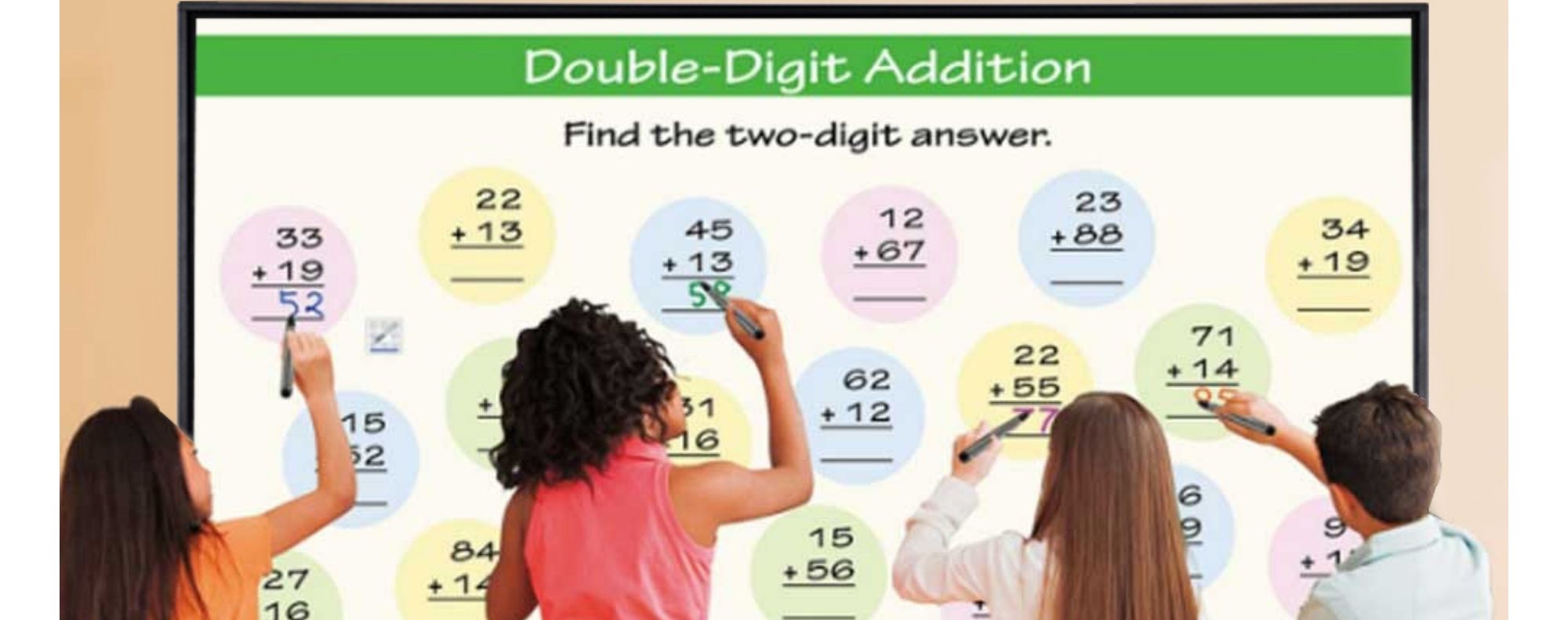
3)Multiple touch points
Multiple touch points of interactive display means multiple students have the ability to write at same time. If your interactive display support 10 touch points, 10 students maximum can simultaneously use the interactive display in the front of classroom. one finger or a stylus is same as a touch point. or, 5 students can each use 2 fingers to manipulate and move objects on the interactive display. Therefore, when you choose the interactive display for your school, you have to consider how many touch points you need in your classroom?
4)Multi-langauge software
For the software of interactive display, apart from drivers and a slide show, the software support to engage learning, create collaboration opportunities , allow mobile learning and supply assessment.

5). Interactive display port
Generally speaking, it is necessary for certain connections of interactive display to effectively transmit and receive data. For example, at least a VGA input, 2 or more HDMI inputs,PC audio inputs, Component. VGA means a stereo connection. if you want to utilize microphone, you have to connect microphone port. Additionally, one USB2.0 port and one USB 3.0 port on interactive display are essential, which enables users to easily access.
6)A touch of glass on interactive display
One of the main difference of interactive display manufacturers is the glass. the glass surface of interactive display in classroom is 4mm thick toughened glass as a minimum. On top of this, it is important for interactive display to adopt anti-glare glass. Anti-glare interactive display is beneficial for wide viewing angles, and participants can receive more information.So It improves the audience experience.

What Types of Displays You can Select for Your Classroom or Conference Room?
With AV technology advancing at an ever-increasing rate, the demand of people to displays keep on growing. In order to meet huge market demands, there are a series of displays for your reference in the market, so selecting a ideal display for your rooms is a challenge. so we will share the merits and demerits of different displays with you as below:

Interactive Whiteboards
Interactive Whiteboards (IWB) is a large display that connects to a computer and projector via USB. It is able to showcase all contents of computer’s desktop, such as website, multi-language software and so on. You can use stylus, a finger or a digital pen to operate the interaction on interactive whiteboard.
- Advantages of an Interactive Whiteboard
One of the key merits of the IWB present a familiar system to use. Numerous teachers have utilized interactive whiteboard to present teaching contents in the past. This familiarity can greatly reduce the difficult of learning.
- Disadvantages of an Interactive Whiteboard
In terms of interactive whiteboard, you have to assume expensive maintenance costs and implementation cost, including bulb and fan replacement as well as regular calibration. Apart from that, you have to adjust the light for everyone to see the board in bright light day. In order to add the sound in your presentations, you have to install two speakers on two sides of interactive whiteboard.

LED TVs
LED TVs is one of the most familiar tools for us. The majority of families prefer to install a LED TVs in living room. in fact, LED TVs is still pretty popular in the classroom.
- Merits of an LED TV
An LED TV is very simple—you plug it in and turn it on. There are all kinds of sizes available, today’s models of LED TVs also include a basic level of connectivity, so you can be easy to play video or display a presentation of tablet and laptop.
- Demerits of an LED TV
It is not deny that LED TV is a great tool that delivers information to participants in the classroom or meeting room. But if you tend to receive the true interactivity, you have to consider other options. LED TV don’t support touch features, so it is difficult to drive the engagements amongst audiences.

Interactive Display
Interactive display is a large-format touch screen. You can utilize interactive display to control the contents as well as make vivid visual presentations . Fundamentally, interactive display is a big tablet computer that allows you to collaborate or present.There are a variety of sizes available.
- Drawbacks of an Interactive Display
One of the biggest drawbacks of interactive display is that determine its size. Too small interactive display goes against the visibility for the entire class. However, Too large interactive display will add the installation costs.
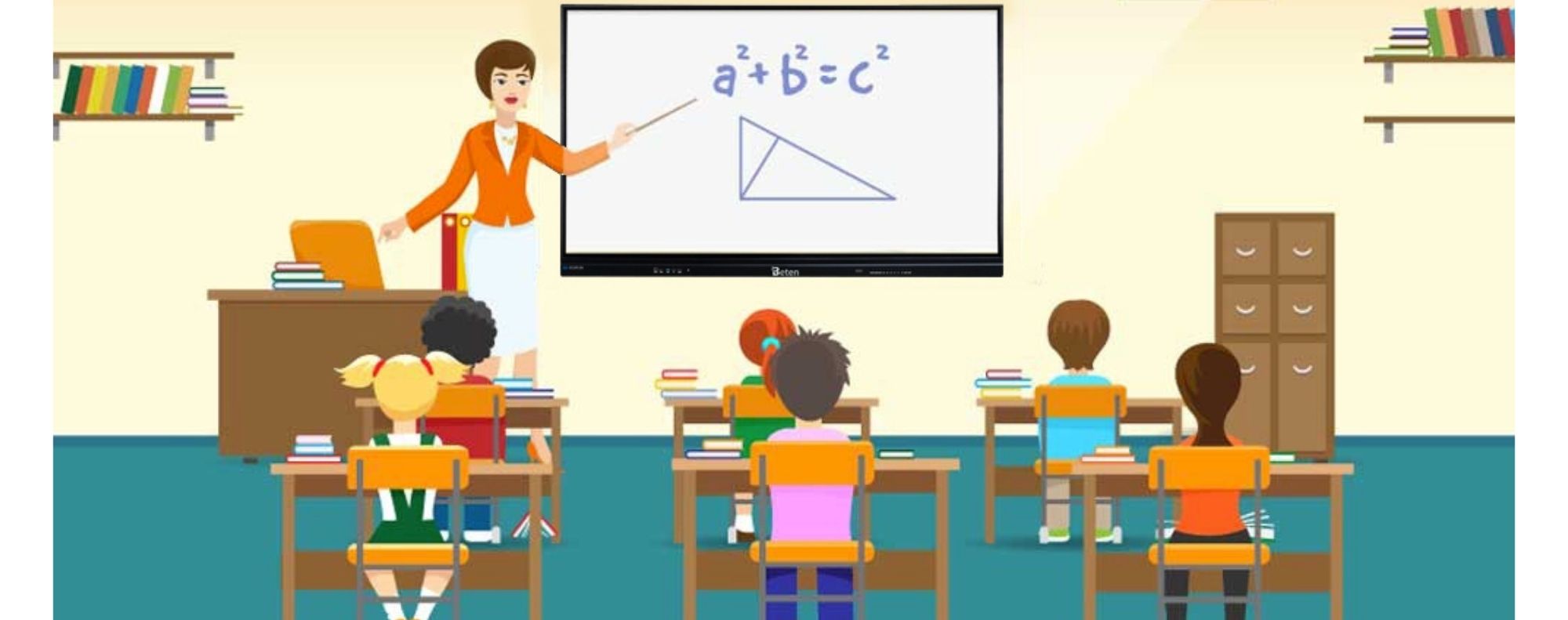
- Benefits of an Interactive Display
On account of how an interactive display works, it is implemented without any hassle in classrooms. Additionally, interactive display can be placed on a moveable stand or mounted to a wall . Anti-glare interactive display enables participants to clearly view the information on interactive display even if under high sunlight. Interactive display vastly enhance student engagement. Easy-to-learn teaching software along with superior HD picture quality enables teachers more easier. Gesture interactivity and multiple touch greatly increase the engagement. interactive display allows 10 different students or student/teacher combinations working together in real time .












