
LCD video walls are popular display solutions used in various settings, such as control rooms, shopping malls, and conference halls. However, like any electronic device, they can experience issues from time to time. One common problem that users may encounter is a blurred screen. In this blog post, we will explore the reasons behind a blurred screen on an LCD video wall and provide solutions to help you resolve the issue.
Why does an LCD Video Wall Occur on a Blurred Screen?
When faced with a blurred screen on your LCD video wall, it’s important to understand the underlying causes. Several factors can contribute to this issue, including:
- Poor Signal Quality
A weak or unstable video signal can lead to a blurred screen. This can be caused by faulty cables, loose connections, or interference from other electronic devices.
- Incorrect Resolution Settings
If the resolution settings on your video wall are not properly configured, it can result in a blurred or distorted display. The video source and the video wall should have matching resolution settings for optimal performance.
- Panel Misalignment
Misalignment of the individual panels that make up the video wall can cause a blurred appearance. This misalignment may occur due to improper installation or physical damage.
- Aging or Damaged Display Components
Over time, the LCD panels, backlighting, or other components of the video wall may deteriorate or sustain damage, leading to a blurred screen.
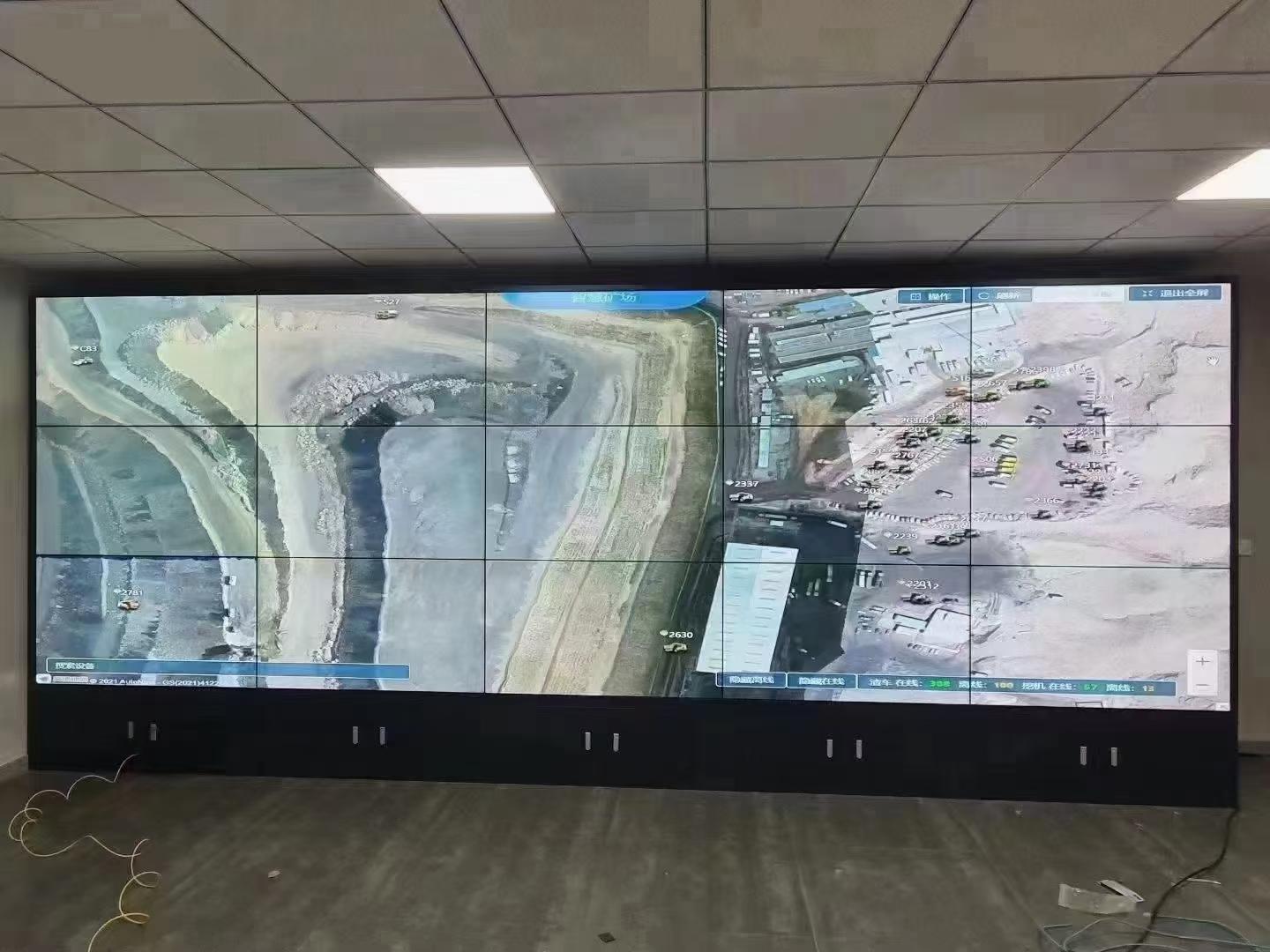
Solutions for a Blurred Screen on an LCD Video Wall
Now that we understand the potential causes, let’s explore some solutions to help you address the issue:
- Check and Reconnect Cables
Ensure that all cables connecting the video wall are securely plugged in and not damaged. Consider replacing any worn-out cables or connectors to improve the signal quality.
- Verify Signal Quality
Test the video signal using a different source or device to determine if the problem lies with the video wall or the signal source. If the issue persists, consider contacting the manufacturer or a professional technician for further assistance.
- Adjust Resolution Settings
Confirm that the resolution settings on both the video source and the video wall match. Consult the user manual or the manufacturer’s website for guidance on proper resolution configuration.
- Calibrate Panel Alignment
If you suspect panel misalignment, consult the user manual or contact the manufacturer for instructions on how to calibrate the panels. Adjusting the alignment may help improve the overall display quality.
- Consult a Professional
If none of the above solutions resolve the issue, it’s advisable to seek professional assistance. Contact the manufacturer’s customer support or a qualified technician who specializes in video wall installations and repairs.
Conclusion
A blurred screen on an LCD video wall can be a frustrating problem, but with a systematic approach and the right troubleshooting steps, you can often resolve the issue. By checking cables, verifying the signal quality, adjusting resolution settings, and considering panel alignment, you can improve the display quality and restore the optimal performance of your video wall. If all else fails, don’t hesitate to seek help from professionals who have the expertise to diagnose and address the problem effectively.






